When releasing Icinga 2 in its final version, we got quite a lot of feedback on why there is no agent, and how to monitor remote clients. Back in the beginning of 2014 we already had an idea on how to implement it, but you’d better design, re-design and even re-design such an important feature last. Especially when there are existing solutions out there that users can adopt.
Remote Clients – the “Agent”

Installation & CLI idea
But there is more – how to safely install that agent? While installing an Icinga 2 (HA) Cluster is relatively easy, it still requires knowledge on SSL certificates and other manual configuration steps. So we noticed that many users struggled with it. And such a thing just for an agent? No, there must be something more simple. In the design and concept phase of the agent bits in Icinga 2, we came up with our very own cli implementation. It supports you by adding setup wizards for master and client nodes, doing all the SSL setup magic. Furthermore, the Icinga 2 cluster protocol was extended to support CSR-Auto-Signing. Simply said – your client nodes can be installed with a single generated ticket number, no need for local SSL certificates.
Going further, remote satellite nodes with their local config will report their objects to the central master. There are cli commands to assist you in adding the nodes, black/whitelisting hosts and services and also generating local configuration on the master. There is plenty of newly written documentation for that, so be sure to check it out. Oh, and if you don’t require that, and just want to execute remote commands – that’s all in there as well.
CLI with Auto-Completion
That cli framew
More dynamic configuration with apply for
While this is already one of the most epic things we’ve ever implemented – cli & agent – we did not stop there. Users have been asking, why custom attributes (the vars. identifier) could only hold strings, numbers and boolean values but not arrays or dictionaries. The latter could be used like groups for better apply rules expressions.
So, we added that support, and decided to dump the values as json into the existing backends, adding a new column “is_json” to allow existing interfaces to show that correctly, as seen in Icinga Web 2 already. But we did not stop here – why not extend the existing apply rules to loop over arrays/dictionaries? That way you can save yourself a lot of typing and generate new service apply rules based on host custom attributes. Sounds complicated, but once you’ve tried it, you’ll never want to go back. That gets even more interesting when you generate the host from your CMDB, Puppet, <insert #devops tool here>. It certainly provides an even more dynamic approach. Take a look at the configuration screenshots for the new “apply <objecttype> <optionalprefix> for (key => value in dict)” syntax 🙂
More config magic – apply with variables
I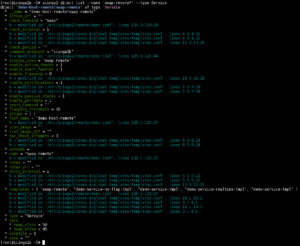
And while that could become tremendously complicated, the “object list” cli command allows you to filter by name or type wildcard strings. Plus, we’ve worked a lot on possible configuration errors, making them as telling as possible, even for complicated nested apply rules.
More Features: Graphite, GELF
Apart from the core feature set, we noticed at Icinga Camp San Francisco that many already use the GraphiteWriter in production – which is freaking awesome! While chatting with Grant from SpaceX, we’ve also made sure that everyone out there can configure the host and service prefix template, thus adding more statistics and making it more usable afterall. You’ll also recognize the GelfWriter feature, which was contributed by the graylog2 developers and we found it so nice to include it in 2.2. There’s a talk on this years OSMC on that topic, more details once OSMC is over.
Get Icinga 2
Last but not least – thanks everyone for their ongoing feedback. The documentation and also the example configuration has been overhauled in many places. Be it better explanations of apply rules and their expressions in general, or detailed examples on how to use the new apply for rules. We’ve even shipped in an example configuration. The old strategy with single objects just does not work that well now with ever more dynamic apply rules, and only confuses you, the user 😉
The cluster vagrant boxes ship new demo configurations for cluster and remote check execution bits, if you want to give it a try.
Package builds are running, and hopefully everyone gets 2.2.0 asap. While downloading, please be sure to read the Changelog and all the changes introduced with this release. They require your attention! 🙂
As always, thanks for using Icinga 2 and watch out for Icinga Web 2 🙂 Feedback, bugs or feature requests are always welcome!
2.2.0 Changelog
For details on the below issues see our milestone
Changes
- DB IDO schema update to version `1.12.0`
- schema files in `lib/db_ido_{mysql,pgsql}/schema` (source)
- Table `programstatus`: New column `program_version`
- Table `customvariables` and `customvariablestatus`: New column `is_json` (required for custom attribute array/dictionary support)
- New features
- GelfWriter: Logging check results, state changes, notifications to GELF (graylog2, logstash) #7619
- Agent/Client/Node framework #7249
- Windows plugins for the client/agent parts #7242 #7243
- New CLI commands #7245
- `icinga2 feature {enable,disable}` replaces `icinga2-{enable,disable}-feature` script #7250
- `icinga2 object list` replaces `icinga2-list-objects` script #7251
- `icinga2 pki` replaces` icinga2-build-{ca,key}` scripts #7247
- `icinga2 repository` manages `/etc/icinga2/repository.d` which must be included in `icinga2.conf` #7255
- `icinga2 node` cli command provides node (master, satellite, agent) setup (wizard) and management functionality #7248
- `icinga2 daemon` for existing daemon arguments (`-c`, `-C`). Removed `-u` and `-g` parameters in favor of [init.conf](#init-conf).
- bash auto-completion & terminal colors #7396
- Configuration
- Former `localhost` example host is now defined in hosts.conf #7594
- All example services moved into advanced apply rules in services.conf
- Updated downtimes configuration example in downtimes.conf #7472
- Updated notification apply example in notifications.conf #7594
- Support for object attribute ‘zone’ #7400
- Support setting object variables in apply rules #7479
- Support arrays and dictionaries in custom attributes #6544 #7560
- Add apply for rules for advanced dynamic object generation #7561
- New attribute `accept_commands` for ApiListener #7559
- New init.conf file included first containing new constants `RunAsUser` and `RunAsGroup`.
- Cluster
- Add CSR Auto-Signing support using generated ticket #7244
- Allow to execute remote commands on endpoint clients #7559
- Perfdata
- PerfdataWriter: Don’t change perfdata, pass through from plugins #7268
- GraphiteWriter: Add warn/crit/min/max perfdata and downtime_depth stats values #7366 #6946
- Packages
- `python-icinga2` package dropped in favor of integrated cli commands #7245
- Windows Installer for the agent parts #7243
Please remove `conf.d/hosts/localhost*` after verifying your updated configuration!
Issues
- Feature #6544: Support for array in custom variable.
- Feature #6946: Add downtime depth as statistic metric for GraphiteWriter
- Feature #7187: Document how to use multiple assign/ignore statements with logical “and” & “or”
- Feature #7199: Cli commands: add filter capability to ‘object list’
- Feature #7241: Windows Wizard
- Feature #7242: Windows plugins
- Feature #7243: Windows installer
- Feature #7244: CSR auto-signing
- Feature #7245: Cli commands
- Feature #7246: Cli command framework
- Feature #7247: Cli command: pki
- Feature #7248: Cli command: Node
- Feature #7249: Node Repository
- Feature #7250: Cli command: Feature
- Feature #7251: Cli command: Object
- Feature #7252: Cli command: SCM
- Feature #7253: Cli Commands: Node Repository Blacklist & Whitelist
- Feature #7254: Documentation: Agent/Satellite Setup
- Feature #7255: Cli command: Repository
- Feature #7262: macro processor needs an array printer
- Feature #7319: Documentation: Add support for locally-scoped variables for host/service in applied Dependency
- Feature #7334: GraphiteWriter: Add support for customized metric prefix names
- Feature #7356: Documentation: Cli Commands
- Feature #7366: GraphiteWriter: Add warn/crit/min/max perfdata values if existing
- Feature #7370: CLI command: variable
- Feature #7391: Add program_version column to programstatus table
- Feature #7396: Implement generic color support for terminals
- Feature #7400: Remove zone keyword and allow to use object attribute ‘zone’
- Feature #7415: CLI: List disabled features in feature list too
- Feature #7421: Add -h next to –help
- Feature #7423: Cli command: Node Setup
- Feature #7452: Replace cJSON with a better JSON parser
- Feature #7465: Cli command: Node Setup Wizard (for Satellites and Agents)
- Feature #7467: Remove virtual agent name feature for localhost
- Feature #7472: Update downtimes.conf example config
- Feature #7478: Documentation: Mention ‘icinga2 object list’ in config validation
- Feature #7479: Set host/service variable in apply rules
- Feature #7480: Documentation: Add host/services variables in apply rules
- Feature #7504: Documentation: Revamp getting started with 1 host and multiple (service) applies
- Feature #7514: Documentation: Move troubleshooting after the getting started chapter
- Feature #7524: Documentation: Explain how to manage agent config in central repository
- Feature #7543: Documentation for arrays & dictionaries in custom attributes and their usage in apply rules for
- Feature #7559: Execute remote commands on the agent w/o local objects by passing custom attributes
- Feature #7560: Support dictionaries in custom attributes
- Feature #7561: Generate objects using apply with foreach in arrays or dictionaries (key => value)
- Feature #7566: Implement support for arbitrarily complex indexers
- Feature #7594: Revamp sample configuration: add NodeName host, move services into apply rules schema
- Feature #7596: Plugin Check Commands: disk is missing ‘-p’, ‘x’ parameter
- Feature #7619: Add GelfWriter for writing log events to graylog2/logstash
- Feature #7620: Documentation: Update Icinga Web 2 installation
- Feature #7622: Icinga 2 should use less RAM
- Feature #7680: Conditionally enable MySQL and PostgresSQL, add support for FreeBSD and DragonFlyBSD
- Bug #6547: delaying notifications with times.begin should postpone first notification into that window
- Bug #7257: default value for “disable_notifications” in service dependencies is set to “false”
- Bug #7268: Icinga2 changes perfdata order and removes maximum
- Bug #7272: icinga2 returns exponential perfdata format with check_nt
- Bug #7275: snmp-load checkcommand has wrong threshold syntax
- Bug #7276: SLES (Suse Linux Enterprise Server) 11 SP3 package dependency failure
- Bug #7302: ITL: check_procs and check_http are missing arguments
- Bug #7324: config parser crashes on unknown attribute in assign
- Bug #7327: Icinga2 docs: link supported operators from sections about apply rules
- Bug #7331: Error messages for invalid imports missing
- Bug #7338: Docs: Default command timeout is 60s not 5m
- Bug #7339: Importing a CheckCommand in a NotificationCommand results in an exception without stacktrace.
- Bug #7349: Documentation: Wrong check command for snmp-int(erface)
- Bug #7351: snmp-load checkcommand has a wrong “-T” param value
- Bug #7359: Setting snmp_v2 can cause snmp-manubulon-command derived checks to fail
- Bug #7365: Typo for “HTTP Checks” match in groups.conf
- Bug #7369: Fix reading perfdata in compat/checkresultreader
- Bug #7372: custom attribute name ‘type’ causes empty vars dictionary
- Bug #7373: Wrong usermod command for external command pipe setup
- Bug #7378: Commands are auto-completed when they shouldn’t be
- Bug #7379: failed en/disable feature should return error
- Bug #7380: Debian package root permissions interfere with icinga2 cli commands as icinga user
- Bug #7392: Schema upgrade files are missing in /usr/share/icinga2-ido-{mysql,pgsql}
- Bug #7417: CMake warnings on OS X
- Bug #7428: Documentation: 1-about contribute links to non-existing report a bug howto
- Bug #7433: Unity build fails on RHEL 5
- Bug #7446: When replaying logs the secobj attribute is ignored
- Bug #7473: Performance data via API is broken
- Bug #7475: can’t assign Service to Host in nested HostGroup
- Bug #7477: Fix typos and other small corrections in documentation
- Bug #7482: OnStateLoaded isn’t called for objects which don’t have any state
- Bug #7483: Hosts/services should not have themselves as parents
- Bug #7495: Utility::GetFQDN doesn’t work on OS X
- Bug #7503: Icinga2 fails to start due to configuration errors
- Bug #7520: Use ScriptVariable::Get for RunAsUser/RunAsGroup
- Bug #7536: Object list dump erraneously evaluates template definitions
- Bug #7537: Nesting an object in a template causes the template to become non-abstract
- Bug #7538: There is no __name available to nested objects
- Bug #7573: link missing in documentation about livestatus
- Bug #7577: Invalid checkresult object causes Icinga 2 to crash
- Bug #7579: only notify users on recovery which have been notified before (not-ok state)
- Bug #7585: Nested templates do not work (anymore)
- Bug #7586: Exception when executing check
- Bug #7597: Compilation Error with boost 1.56 under Windows
- Bug #7599: Plugin execution on Windows does not work
- Bug #7617: mkclass crashes when called without arguments
- Bug #7623: Missing state filter ‘OK’ must not prevent recovery notifications being sent
- Bug #7624: Installation on Windows fails
- Bug #7625: IDO module crashes on Windows
- Bug #7646: Get rid of static boost::mutex variables
- Bug #7648: Unit tests fail to run
- Bug #7650: Wrong set of dependency state when a host depends on a service
- Bug #7681: CreateProcess fails on Windows 7
- Bug #7688: DebugInfo is missing for nested dictionaries



