Data Fields example: SNMP¶
Ever wondered how to provide an easy to use SNMP configuration to your users?
That’s what we’re going to show in this example. Once completed, all your Hosts
inheriting a specific (or your “default”) Host Template will provide an optional
SNMP version field.
In case you choose no version, nothing special will happen. Otherwise, the host
offers additional fields depending on the chosen version. Community String for
SNMPv1 and SNMPv2c, and five other fields ranging from Authentication User
to Auth and Priv types and keys for SNMPv3.
Your services should now be applied not only based on various Host properties
like Device Type, Application, Customer or similar - but also based on
the fact whether credentials have been given or not.
Prepare required Data Fields¶
As we already have learned, Fields are what allows us to define which custom
variables can or should be defined following which rules. We want SNMP version
to be a drop-down, and that’s why we first define a Data List, followed by
a Data Field using that list:
Create a new Data List¶
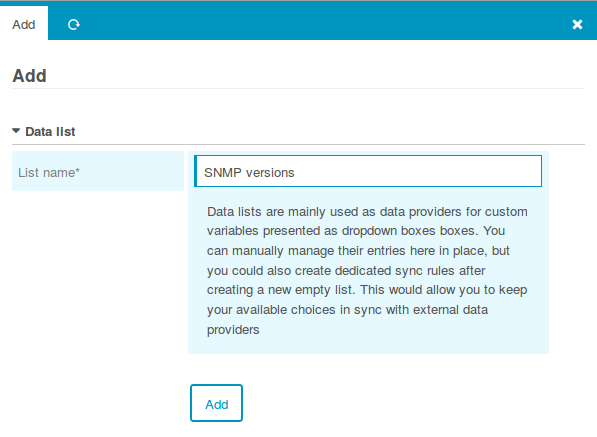
Fill the new list with SNMP versions¶
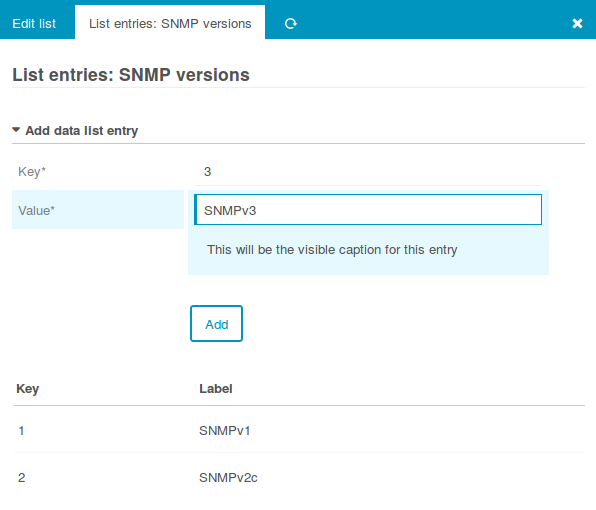
Create a corresponding Data Field¶
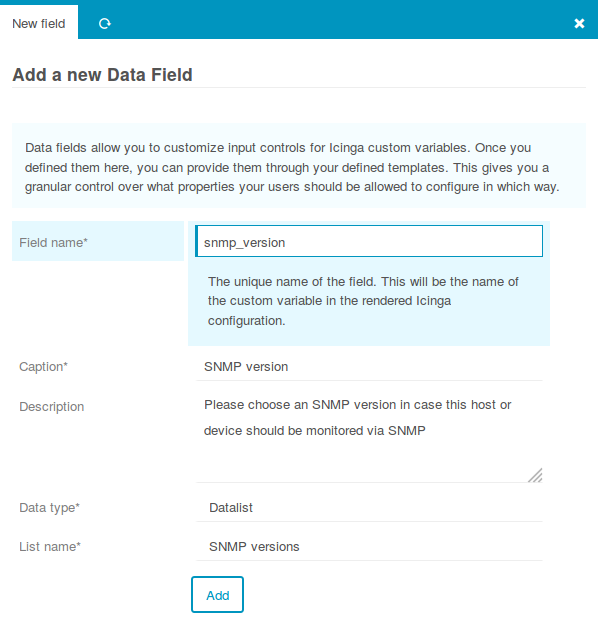
Next, please also create the following elements:
- a list SNMPv3 Auth Types providing
MD5andSHA - a list SNMPv3 Priv Types providing at least
AESandDES - a
Stringtype fieldsnmp_communitylabelled SNMP Community - a
Stringtype fieldsnmpv3_userlabelled SNMPv3 User - a
Stringtype fieldsnmpv3_authlabelled SNMPv3 Auth (authentication key) - a
Stringtype fieldsnmpv3_privlabelled SNMPv3 Priv (encryption key) - a
Data Listtype fieldsnmpv3_authprotlabelled SNMPv3 Auth Type - a
Data Listtype fieldsnmpv3_privprotlabelled SNMPv3 Priv Type
Please do not forget to add meaningful descriptions, telling your users about in-house best practices.
Assign your shiny new Fields to a Template¶
I’m using my default Host Template for this, but one might also choose to provide
SNMP version on Network Devices. Should Network Device be a template? Or just
an option in a Device Type field? You see, the possibilities are endless here.
This screenshot shows part of my assigned Fields:
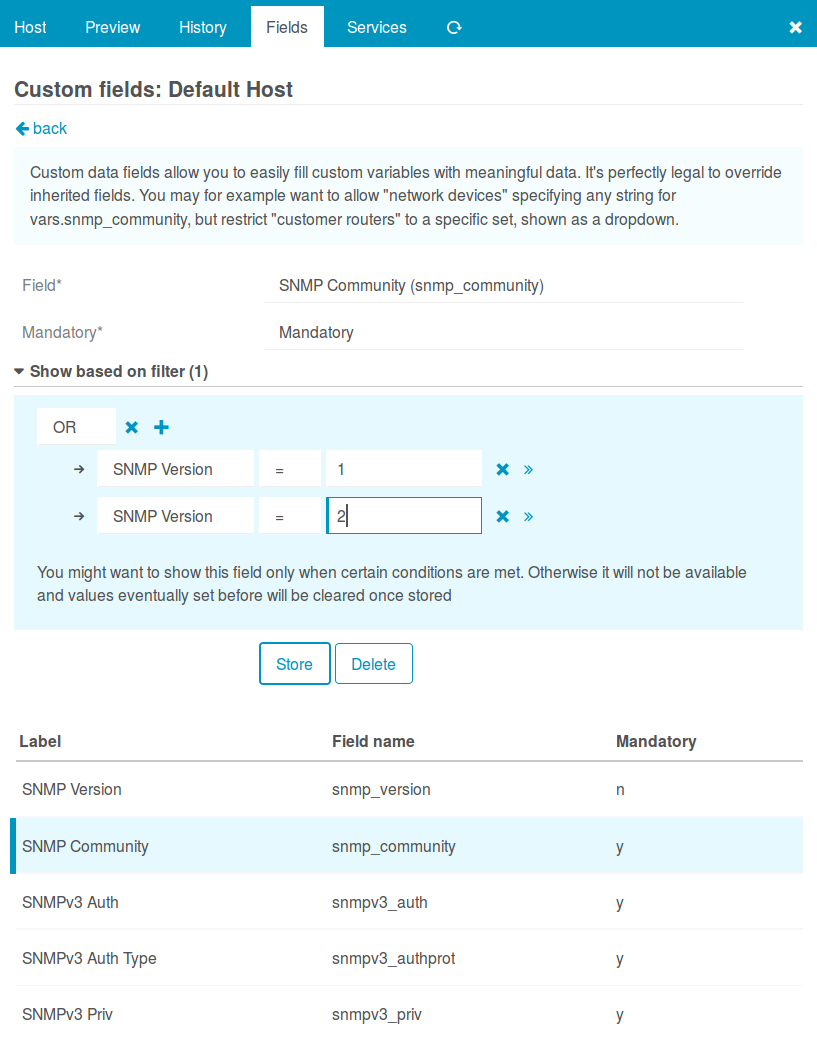
While I kept SNMP Version optional, all other fields are mandatory.
Use your Template¶
As soon as you choose your template, a new field is shown:
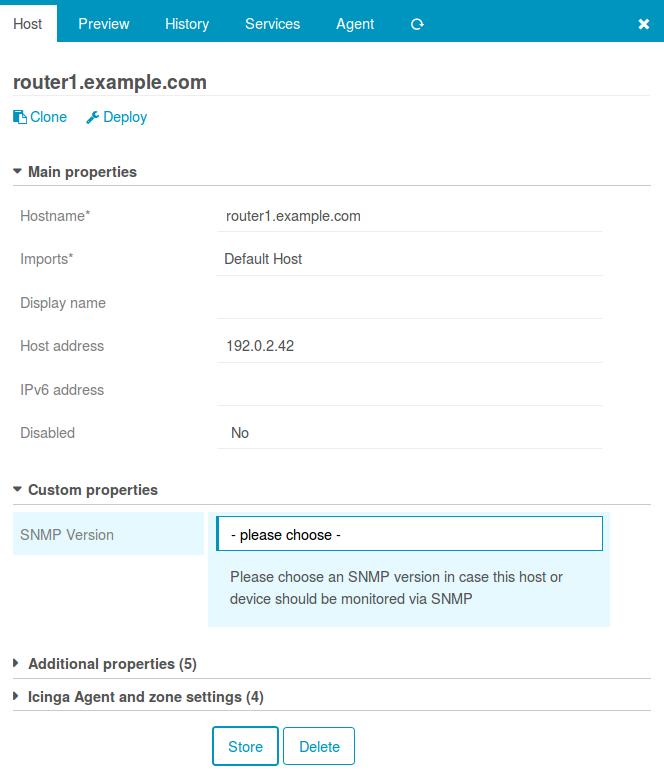
In case you change it to SNMPv2c, a Community String will be required:
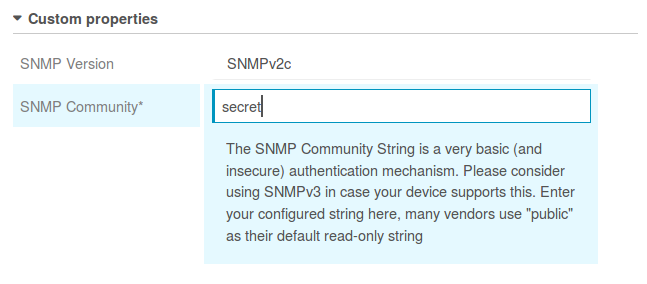
Switch it to SNMPv3 to see completely different fields:
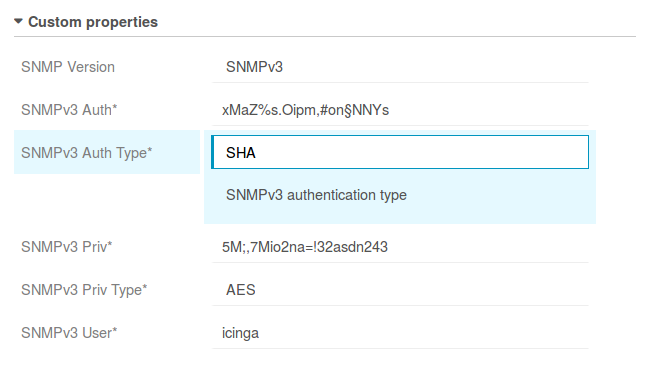
Once stored please check the rendered configuration. Switch the SNMP versions forth and back, and you should see that filtered fields will also remove the corresponding values from the object.
Assign Services based on those properties¶
You should design your Commands to use that set of properties. Change the example slightly to fit ITL Commands in case you’re using those (snmpv3_*_type VS _alg).
Your Cisco Health checks assigned to all:
- routers or switches
- manifactured by Cisco
- with SNMP credentials, regardless of which version
…might then look as follows:
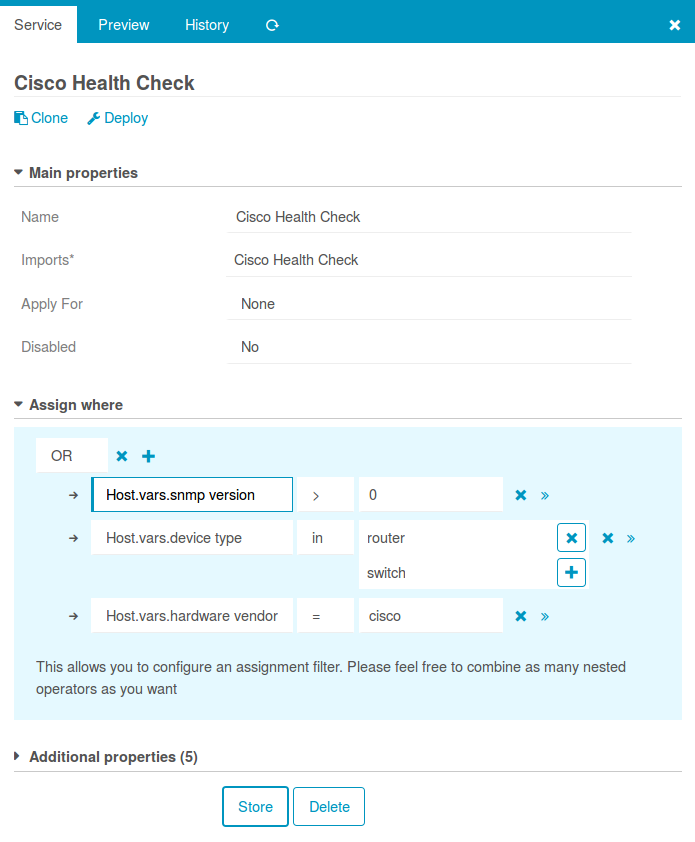
Have fun!